Program Notes and Reviews 2010
Presentation of some new PC Utilities
George Kornbluth, John Eldred, and
Peter Hirsch
- Annual giveaway (John Eldred)
- Registration for 2011, bring your $12.00, Form:
- Election of Officers for 2011 (George Kornbluth)
- Presentation on some new useful PC utilities (Peter Hirsch)
- Remote control computer,
- Share desktop for meetings using TeamViewer or Join.Me
- Fast defrag computer using Auslogics Disk Defrag
Taking Care of Your Personal Computers
Speaker: Sue Kayton
Sue Kayton provides computer IT Tech Support
for small 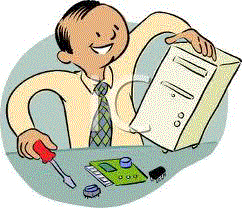 businesses, home
users and volunteers to refurbish and repair computers for Sequoia
Union High School district 5 high schools and some other non-profit
organizations. She is an expert in fixing computer problems.
She has put together a useful document on “Taking Care of
your Windows Computer”, http://www.suekayton.com/careandfeeding.htm
.
businesses, home
users and volunteers to refurbish and repair computers for Sequoia
Union High School district 5 high schools and some other non-profit
organizations. She is an expert in fixing computer problems.
She has put together a useful document on “Taking Care of
your Windows Computer”, http://www.suekayton.com/careandfeeding.htm
.
Google SketchUp: "3D modeling for
everyone"
Speaker: Kevin McMahon
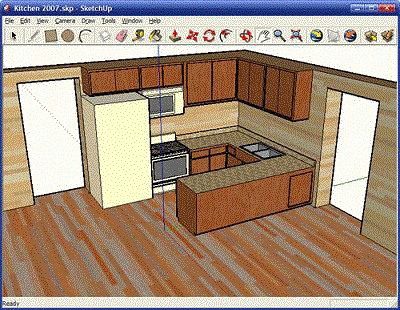
Google SketchUp is far and away the easiest 3D modeling tool available. With intuitive tools and logical workflows, you can start 3D modeling in minutes. Additionally, SketchUp has an active community of users to help you learn the product and download resources.
Add all of this to the price - which is free - and you can see why both educators and professionals love using SketchUp. SketchUp may be useful to lay out a remolding project for a home, room, etc..
You can download it for free here: http://sketchup.google.com/download/gsu.html
Google’s GMail vs other E-mail Programs
Speaker: Peter Hirsch
 E-mail
is considered one of the killer applications of the Internet.
Most people using the Internet use E-mail. There are now many
E-mail applications available from many companies.
E-mail
is considered one of the killer applications of the Internet.
Most people using the Internet use E-mail. There are now many
E-mail applications available from many companies.
We will discuss and demonstrate the features of one E-mail program,
Google’s GMail. We will discuss some of the new features
of GMail such as free phone calls in the United States, Video
Chat and automatically prioritize ones E-mail.
PDF
- Slideshow by Peter Hirsch
![]()
Microsoft Office 2010
Speaker: Peter Hirsch
A discussion of the new features of Microsoft Office 2010 which includes, Microsoft Word, Excel, PowerPoint, OneNote, Outlook, Access and Publisher.
Some of the new features we will be demonstrating include: enhanced ribbon for commands, backstage view, improved search, improved entering of math equations, multiple authors can be working on the same document at the same time right within Word, web apps for each application that work inside most Internet browsers, improved handling of graphics and videos.
Installation and Operation of Home Solar Panels for Electric Energy. Speaker: Peter Hirsch
 We
need energy for our Personal Computers, TVs, Refrigerators, Stoves,
Lights, Air Conditioners and Heating Systems. Soon we may find
new uses of electricity such as fuel for our cars. We use more
energy every year and the price keeps going up. In addition,
electricity is produced primarily from fossil fuels, nuclear
fuels as well as renewable fuels, such as solar, wind, biomass
and water.
We
need energy for our Personal Computers, TVs, Refrigerators, Stoves,
Lights, Air Conditioners and Heating Systems. Soon we may find
new uses of electricity such as fuel for our cars. We use more
energy every year and the price keeps going up. In addition,
electricity is produced primarily from fossil fuels, nuclear
fuels as well as renewable fuels, such as solar, wind, biomass
and water.
We will discuss issues related to the installation and operation
of solar panels to provide electricity for our homes. Questions
will be answered, such as cost justification, installation issues,
the effect of weather, what happens at night, the cost savings,
electric meter needed, power inverter etc.
See the presentations 1. PDF by Peter Hirsch 2. PPS by Don Ferguson
 A
Demonstration & Discussion of the New Features found in Photoshop
Elements 8 - The Good and the Bad, Scott Maiden
A
Demonstration & Discussion of the New Features found in Photoshop
Elements 8 - The Good and the Bad, Scott Maiden
Learn the details on how the new features of Photoshop Elements 8 can help you with your everyday photo tasks. Features like Recompose where one can re-size a photo from landscape to portrait even eliminating space between objects or even completely eliminating an object in the process or expand the size of a picture with background that was never in the picture. See the presentation (PDF)
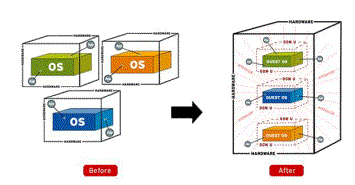
Jose F. Medeiros a former IBM employee in Information Technology will present on Virtualization on your PC.
Jose will cover creating a Virtual machine using DOS, Windows 98 and Windows XP. Jose will discuss the advantages to using Virtualization and using Microsoft Virtual PC and VMware Workstation.
Windows Virtual PC (formerly Microsoft Virtual PC and Connectix Virtual PC) is a virtualization program for Microsoft Windows operating systems. In July 2006 Microsoft released the Windows-hosted version as a free product.[1] In August 2006 Microsoft announced the Macintosh-hosted version would not be ported to Intel-based Macintosh computers, effectively discontinuing the product as PowerPC-based Macintosh computers are no longer manufactured. The newest release, Windows Virtual PC, is available only for Windows 7 hosts.
Isidore Data Base, Speaker:
Ann Jones
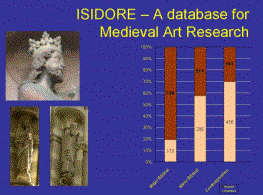 ISIDORE is a relational
database for medieval art research. It was originally developed
using Lotus Approach. In preparation for a presentation at a
conference on the Digital Middle Ages, it is being converted
to Microsoft Access. The PC Club presentation will include comments
on the conversion process.
ISIDORE is a relational
database for medieval art research. It was originally developed
using Lotus Approach. In preparation for a presentation at a
conference on the Digital Middle Ages, it is being converted
to Microsoft Access. The PC Club presentation will include comments
on the conversion process.
For someone who participated in numerous database architecture and design activities before retiring from IBM, a relational database was the natural tool to hold the information gathered for a presentation at the International Medieval Conference in Leeds titled "Beardless Youths and Grizzled Geezers: Beards on Thirteenth Century Gothic Sculpture". The database was extended to handle other media and centuries for the following year's presentation on emotion and gesture in images of the Last Judgment. A third presentation about images of nature meant the database was extended to include objects as well as figures. Changes for the most recent presentation, "Sex, Violence, and Other Definitely Unorthodox Sins: Images of Eternal Punishment", were a snap. ISIDORE now contains information on hundreds of works and thousands of figures and objects depicted in them.
This presentation will show some of ISIDORE’s advantages from using a relational database. This will be contrasted with doing some of the same things with a spreadsheet. The presentation will discuss the information design involved, aids to data entry, and simple queries. It will move on to show several of the more complex queries used for the four presentations.
Building a Bootable CD
by: Jose Medeiros
 Jose Medeiros, former
SAN Systems Engineer with Intel & IBM, will give presentations
on Building a Bootable CD. The Building a Bootable CD presentation
will cover using a tool called Barts PE which is a free utility
that allows you to create a bootable CD with a 32 bit Operating
System that runs entirely in memory and has the ability to read
NTFS drives without having to boot the machines actual OS. This
makes spyware and virus removal exponentially easier because
it is impossible for any file to be in use on the hard drive
since the machine is not booting from it. It also makes registry
repairs much easier because you do not have to use the cryptic,
restricted recovery console that has very limited commands to
recover a failed hard drive or a damaged Operating System. For
more information, go to http://www.nu2.nu/pebuilder/
Jose Medeiros, former
SAN Systems Engineer with Intel & IBM, will give presentations
on Building a Bootable CD. The Building a Bootable CD presentation
will cover using a tool called Barts PE which is a free utility
that allows you to create a bootable CD with a 32 bit Operating
System that runs entirely in memory and has the ability to read
NTFS drives without having to boot the machines actual OS. This
makes spyware and virus removal exponentially easier because
it is impossible for any file to be in use on the hard drive
since the machine is not booting from it. It also makes registry
repairs much easier because you do not have to use the cryptic,
restricted recovery console that has very limited commands to
recover a failed hard drive or a damaged Operating System. For
more information, go to http://www.nu2.nu/pebuilder/
Using Free Software to Create Videos
Speaker: Hal Hosfeldt
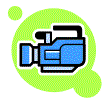 We will discuss and
demo different ways to create videos using a PC running Windows.
The Internet, the PC screen, and a camera will be used as input
to create videos. We will consider questions such as:
We will discuss and
demo different ways to create videos using a PC running Windows.
The Internet, the PC screen, and a camera will be used as input
to create videos. We will consider questions such as:Why create videos? Are we concerned about copyright laws? Where can we obtain free software? How can we view results on an HDTV? What is needed to convert video file types? How do we create a DVD to play on many DVD players?
For additional information click here.
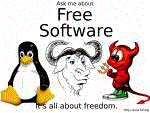 We will be
discussing free useful programs, tools and macros. Please prepare
presentation of those low cost or free programs that you use
frequently to share with the IBM PC Club -- Toolbars, Programs,
Graphics, Defragmentation, Macros, Web Browsers, Registry Cleaners,
Virus Scanners - Presentation
We will be
discussing free useful programs, tools and macros. Please prepare
presentation of those low cost or free programs that you use
frequently to share with the IBM PC Club -- Toolbars, Programs,
Graphics, Defragmentation, Macros, Web Browsers, Registry Cleaners,
Virus Scanners - Presentation