PART 7.1 - Links and URLs both Absolute and Relative
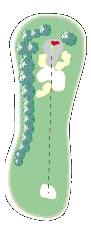
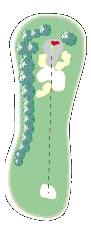
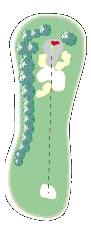
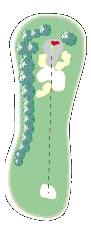
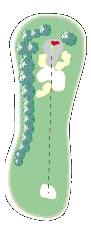
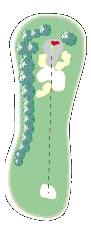
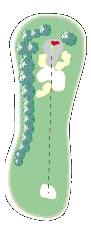
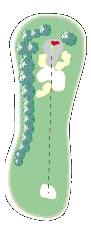
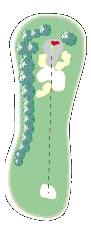
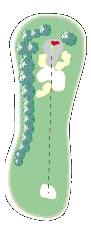
We are located on the Museum Web Site in the folder "docentclass"
-
A link is the connection made between documents on the Internet.
-
A LINK Contains
- The URL (Uniform Resource Locator) i.e. the PATH NAME to the document that you want to link to.
- Some descriptive text so that the viewer can decide whether the
referred to document is of interest
- In these notes
 represents a block of text or a file that we want to link TO
represents a block of text or a file that we want to link TO
- In these notes
- Yes there is syntax to do all of these things
-
We will discuss the following today:
- Absolute URLs
- Relative URL's for named blocks of text in the same file
- Relative URL's for files in one folder
- Relative URL's between folders on a web site
-
Absolute URLs
- They are known as a full URLs
- They define the location of a file in absolute terms using the full path name and the correct grammar
- So what are the steps along the path?
Decide what protocol to use
- If you want to have the server recognize
HTML
then the protocol that you want the server
to use is:
- http:// (Hypertext Transfer Protocol)
- If you want to upload or downoad a file
from some web site the protocol to use is:
- ftp:// (File Transfer Protocol)
Where do I want to go?
- ftp:// (File Transfer Protocol)
- What computer out of all of the 10's of millions of computers do you, OH MASTER, want me to link to?
- Once I get to that domain what folder
should I look for?
- Folder name i.e. /"folderIwant"/
(in our case "docentclass")
notice the ubiquitous forward slash
/
- The forward slash / indicates the end of one path
item and the start of the next one
- The / at the end of the path statement asks for
the index page located in the last folder in the path
name
- The forward slash / indicates the end of one path
item and the start of the next one
- You know that folders contain files
- The file that you usually, not always, look for is the
index file, named aptly, index.html or occasionally index.htm
- This is also referred to as the home page
- The file that you usually, not always, look for is the
index file, named aptly, index.html or occasionally index.htm
You want to link to a specific Domain name
www.somedomain.com (our domain name is www.sjmusart.org)
- If you want to have the server recognize
HTML
then the protocol that you want the server
to use is:
- To Summarize the absolute URL to our site
(path name to our site) is:
- http://www.sjmusart.org/docentclass/
- This full path name gets you to
- The proper protocol http:// for understanding Hypertext Mark Up Files
- We will also use the ftp:// protocol (File Transfer Protocol) to upload our pages to the Internet later
- The Museum web site - www.sjmusart.org
- Into the folder docentclass
- And to the file index.html
- So why don't we put index.html at the end of the path name?
- And what does the forward slash / do?
 RELATIVE
URLs in the same folder
RELATIVE
URLs in the same folder
-
A relative URL relates the folders and files on your own web site to each other
-
You can link to a section within a document or to any document on your web site using relative links
- You don't need a server type, or a domain
name to access a file or folder on your own site
- On our site web site all files are in
the folder "docentcouncil"
- So the relative URL is simply "somefile.html"
- On our site web site all files are in
the folder "docentcouncil"
- The server recognizes that to get to
"somefile.html" it must look in the folder containing
the linking document to find the linked document
- If the file is not there you will know. The error messages will pop up in many different forms
- You don't need a server type, or a domain
name to access a file or folder on your own site
-
In the case where we create subfolders under "docentclass" that we want to link to
-
Then "docentclass" is the "parent folder"
- Then there could be another file that
you want to link to say "someotherfile.html"
- If "someotherfile.html"
is in a subfolder then that folder becomes the "childfolder"
- If "someotherfile.html"
is in a subfolder of "childfolder" that folder
becomes the "grandchildfolder"
- Etc. etc to quote the Yul
Brunner version of "Anna and the King of Siam"
- Etc. etc to quote the Yul
Brunner version of "Anna and the King of Siam"
- If "someotherfile.html"
is in a subfolder of "childfolder" that folder
becomes the "grandchildfolder"
- For example to get to the picture
"image.jpg" in the "graphics" (child)
folder from "docentclass" (parent) folder
- the pathname is /graphics/image.jpg
- To link to a file in the parent folder from a child folder "
- the path name is ../"filename.html" where filename.html is the file that you want in the parent folder
- from a grandchild folder to a parent folder
../../filename.html
- ../ is the server code for stepping up one folder on the server
- ../../ = how many folders?
HTML is a tag based language. So where are the tags?
- If "someotherfile.html"
is in a subfolder then that folder becomes the "childfolder"
- Then there could be another file that
you want to link to say "someotherfile.html"