PART 7.2 - Links and URLs both Absolute and Relative
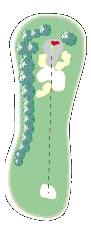
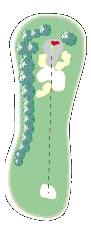
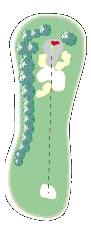
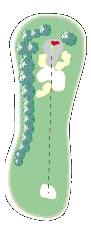
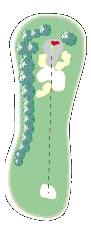
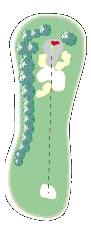
How do we get there? The Anchor tag <A>
-
This tag must be accompanied by an end tag
- <A ATTRIBUTE="somename" or "somefile.html"> Descriptive text </A>
-
<A> Has only 2 attributes
- HREF,
the Hypertext REFerence
attribute, Refers to the URL of the object of the link (pp102)
- The object can be a folder, a file , a block of text or an file
image
- The object can be a folder, a file , a block of text or an file
image
- NAME, the NAME
attribute points to a specific named area in a file (pp104)
- If we want to go to a specific location in a file then you must
name it with the NAME
attribute before you can link to it. Not unreasonable.
- How did we NAME the Relative URLs section of the previous document?
- If we want to go to a specific location in a file then you must
name it with the NAME
attribute before you can link to it. Not unreasonable.
- Let's look at the naming procedure in that document called links.html
- <A NAME="relative">Relative
URL's </A>for a block of text in the same file
- Place this naming attribute tag right before the text or the
first word of the text that you want to name, in this case
Relative URLS
My own personal naming convention uses the first word of the text block or photograph name that I want to name. If two blocks have the same first word then I will use the first 2 words run together to name the second block
- To establish a link to this named text you must use the HREF
attribute of the <A> tag
- To establish the actual link to the Relative section
of the previous document the <A> tag would read <A
HREF="#relative">Relative
URL'S for a block of text in the same file</A>
-
the # character is mandatory for referring to a named anchor
-
Relative URL's is the descriptive text mentioned above
-
- To establish the actual link to the Relative section
of the previous document the <A> tag would read <A
HREF="#relative">Relative
URL'S for a block of text in the same file</A>
- Place this naming attribute tag right before the text or the
first word of the text that you want to name, in this case
- Also check out Hal's essay where he activated the super script references
- <A HREF="documents/halt26.html"> Hal's superscript links"</A> as well as halt81&2.rtf
- If we want to go to back to another document in our folder, say
to the previous document e.g. links.html
we must point to it using the HREF attribute.
-
<A HREF="links.html">Back to links.html</A> will do it
- So let's see for real whether this works go back to links.html oh Genie
-
Making Links to Other Documents in the same folder
Connecting to an image
Say that you want to connect to an image on your web site.
- The proper statement would be
- <A HREF="image.jpg"> Go to this image for an example of his work</A>
- As practical example let us link to the 1 hole image on the left border
- <A HREF ="hole01_map.gif"> Click on this to get to the 1'st hole image</A>
- To go from a thumbnail image to a large image
- <A HREF="hole10am1.jpg"> <IMG SRC="hole01_map.jpg"></A>
Initiating an email response
- The attribute to use here is mailto:
- Who do you want to mail it to? Mail to the email address
- The pathname is for my address is "mailto:halglo@jps.net"
- The full link which elicits an email form on your screen is
- <A HREF="mailto:halglo@jps.net">reply to Hal</A>
- where reply to Hal sits between the tags